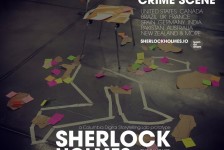Object Stories Instructions
Step 1: a compelling object in (or create an object inspired by) a Sherlock Holmes story
free Begin to search through the piece of writing that you have chosen and note a particular passage or two that resonates with you. In particular, look for passages that mention or contain descriptions of physical objects. Also, choose a passage that leaves a degree of mystery and can be used as a jumping off point for other’s to adapt.
Next, make note of one specific object that you would like to tell a story about from your chosen Sherlock Holmes story. Please note that you’ll need to share which story t came from and provide some short descriptive text from the actual Sherlock Holmes source material.
Step 2: Create the details of your Object
Using this as a reference, create the following details about your Object. Make sure to click “Images” in your Google search, and then filter unrestricted IP images by selecting “Search tools” and selecting “Labeled for reuse” under the Usage Rights dropdown menu.
OBJECT STORY: PART ONE
Object Logline:
- title and/or name
- hand-drawn sketch or a reference image from the Internet (see Google image instructions above) that can demonstrate the object you want to prototype
- story from the title of the story that the object came from or was inspired by, the page number and an excerpt from the original Sherlock Holmes source material to give context to what you will be prototyping.
*Stop here at this point in the template. We will address the remaining sections from the sample object page (ex. 5 x Why, User Story) in next week’s design challenge.
Step 3: Submit your Object Story Part One to NovoEd
Using the space provided below, copy/paste your Object details into the rich text editor in NovoEd. Use the “Add Media” button to embed your image file of your Object. Once you have submitted your design challenge, go to the submissions page and add tags to your submission such as the name of your object, the Sherlock story that inspired you, or anything else you think is relevant so that your peers can filter the submission results and find your Object to comment / like it. This submission will be your starting point for the Object Stories Part Two design challenge next week.